
Secure Staff & Practice Devices to meet HIPAA Security Requirements
(no IT team required)
Everything you need to wrangle both practice-owned and staff-owned devices, get them registered and secured according to HIPAA guidelines, and set a streamlined procedure for managing devices– all without the headaches.
Vulnerability is for clients. Not devices.
Easy-to-use suite of device security tools and resources
This includes:
- Group Practice Leader Bring Your Own Device (BYOD) Orientation Training
- Access to Device Security Center for all team members (no per seat cost) – with step-by-step, device-specific tutorials for securing all devices
- Assignable BYOD training → HIPAA Security Awareness: Bring Your Own Device (BYOD) for all team members (no per seat cost)
- Assign, track, and log device security for all practice and staff-owned devices
- Ensure all devices that “touch” client info meet requirements for HIPAA and qualify for HIPAA Safe Harbor
- Documentation management (including templates and logging of device registrations and attestation) for BYOD for all team members
- Change management support for rolling out BYOD program and managing team devices
Monthly Subscription
Get access to these tools and more through Group Practice Care Premium.
Watch Liath Dalton demonstrate the device security tools we have for your practice. (7 mins)
How do we hold a safe, secure space when clients communicate with us by email, text, or phone?
It all starts with you, your processes… and your devices.
Your team wants to use the devices they already use and love.
But, staff-owned devices used for clinical work can be risky. Since the security of client information is the responsibility of the practice and not the owner of the device, it is imperative that you have a plan for your team’s devices.
With the PCT suite of tools and resources for Device Security, you’re set up for success.
With Group Practice Care Premium, Leadership can assign staff to register and easily secure their personally-owned devices
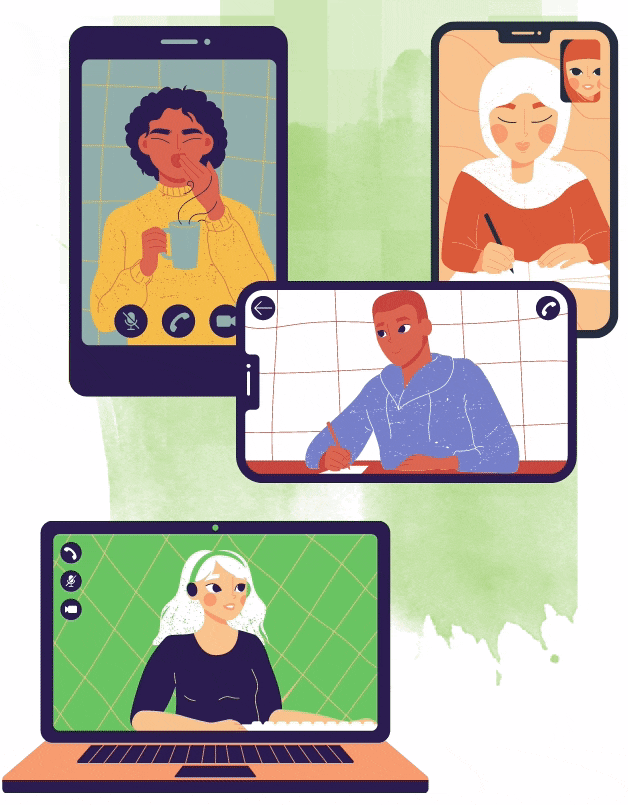
“It is awesome- the video tutorial walk throughs are a life saver for tech-unsavvy folks like myself- thank you!”
Assignable and Trackable Process
When you get Group Practice Care Premium, you will receive the ability to assign, track and follow up on device security.
You can even automate this process by linking to the information from your intranet or internal documentation.


Leader Orientation Tools
Want the overview of the Device Security BYOD process? We have a full orientation so that leadership can know what to expect and how to prepare staff and team members for this process. It’s the TL:DR of BYOD (and if that’s too many acronyms for you– it’s the too-long-didn’t-read of bring-your-own-device) and will help you get up to speed ASAP (because your time and energy are to be protected!)
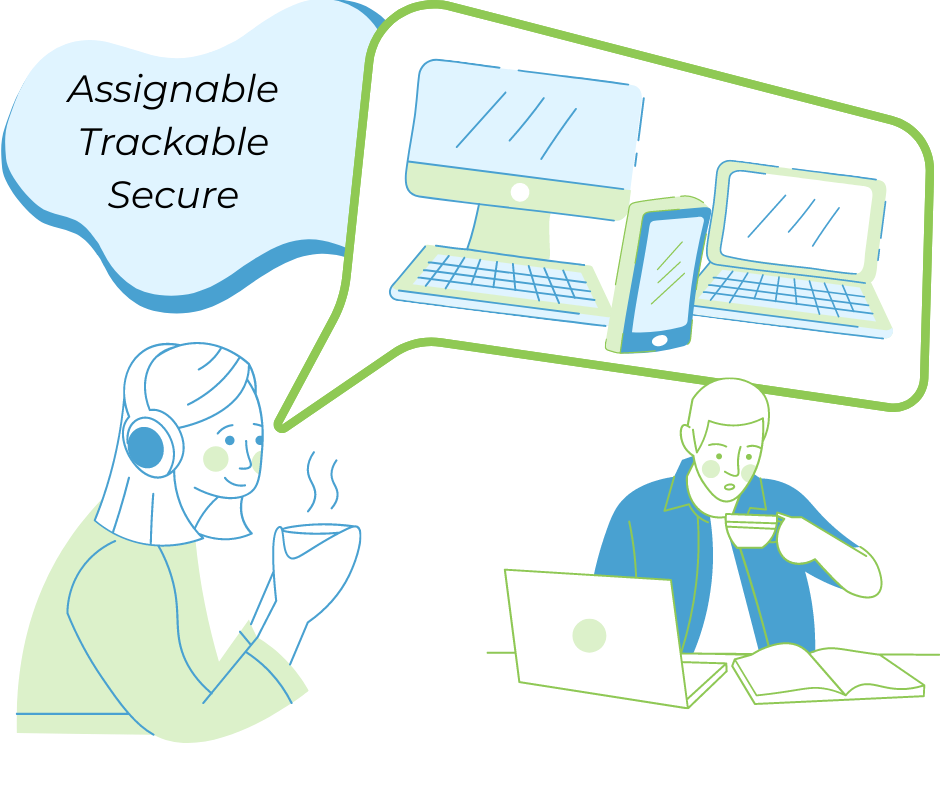
In depth, soothing instructional videos
Easy to follow instruction videos that ANYONE can follow. You don’t need an IT team to secure your devices!
SAVE that money and follow our soothing instructions for any of your devices.
Our security center has a growing number of devices types and is regularly updated.
Hands-off functionality
- Simplify clinician onboarding
- Delegate device security through the built-in assignment feature
- Allow clinicians to secure their devices easily, and follow your policies as required.

